Validate your props in Vue components.
We have seen all about props in Vue before. We can define a simple prop in a component, pass the value from source, and the receiving component happily processes it.
<template>
<div>{{ contactDetails }}</div>
</template>
<script>
export default {
data: () => ({}),
props: {
contactDetails: {
type: String,
required: true
}
}
};
</script>
But, what if you want to validate the prop? We have certainly seen the warnings when we do not pass the prop of the expected type or when not supplying a mandatory prop.
How about other validations? How about objects that do not subject themselves to such validations?
Turns out - that is easy as well. We can use a validator object and specify a function that does any validation for us.
For e.g. check whether the given name is at least 10 characters long.
<template>
<div>{{ contactDetails }}</div>
</template>
<script>
export default {
data: () => ({}),
props: {
contactDetails: {
type: String,
required: true,
validator: val => val.length >= 10
}
}
};
</script>
The validation throws warnings when not satisfied - similar to all the other prop warnings.
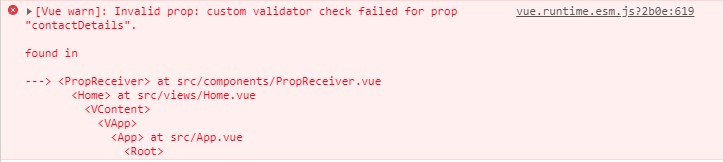
We can apply validation to more complex objects as well.
<template>
<div>{{ contactDetails }}</div>
</template>
<script>
export default {
data: () => ({}),
props: {
contactDetails: {
type: Object,
validator: val => val.location != "Chile"
}
}
};
</script>
We call the above component like so -
<!-- Caller -->
<template>
<div>
<v-container grid-list-xs>
<PropReceiver :contactDetails="contact"></PropReceiver>
</v-container>
</div>
</template>
<script>
import PropReceiver from "../components/PropReceiver";
export default {
data: () => ({
contact: {
firstName: "John",
lastName: "Doe",
location: "Chile"
}
}),
components: {
PropReceiver
}
};
</script>
Validator is handy piece of functionality to validate input props and respond to the many complex prop-situations - as they arise.