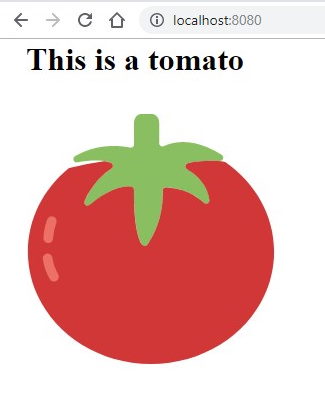SVGs are optimized image files that bend to your will, er.. size. They stay sharp at various resolutions, are small in size, and can change colour through code!
And, it is really easy to use them in Vue single file components.
Consider this example of a tomato.
<svg
style="display:none;"
version="1.1"
class="hidden"
xml:space="preserve"
xmlns="http://www.w3.org/2000/svg"
>
<symbol xmlns="http://www.w3.org/2000/svg" viewBox="0 0 51.679 51.679" id="tomato">
<path
d="M40.47 8.458c-2.562-1.642-7.374-3.93-11.997-1.816a.67.67 0 0 1-.952-.607V1.786C27.522.804 26.855 0 26.04 0h-2.223c-.815 0-1.482.804-1.482 1.786v4.501a.67.67 0 0 1-.802.661c-1.877-.387-6.751-.989-11.412 1.795-.638.381-.268 1.381.464 1.247 2.17-.397 5.026-.67 6.956.092a.674.674 0 0 1 .124 1.189c-1.371.895-3.9 2.953-5.557 6.737-.282.644.51 1.221 1.053.774 2.117-1.744 5.6-4.107 8.554-3.726a.68.68 0 0 1 .607.68c-.03 1.982-.005 8.716 1.632 11.265a.675.675 0 0 0 1.117.035c1.043-1.433 3.304-5.233 3.211-11.167a.677.677 0 0 1 .697-.694c1.49.048 5.008.469 7.798 3.194.457.447 1.214.061 1.134-.573-.219-1.735-1.174-4.359-4.631-6.394-.525-.309-.436-1.095.155-1.24 1.194-.293 3.252-.572 6.644-.46.689.021.97-.873.391-1.244z"
fill="#88c057"
/>
<path
d="M41.248 9.99a.698.698 0 0 0-.314-.12c-.4-.049-.801-.095-1.201-.149-.143-.014-.287-.025-.429-.039-2.914-.048-4.743.206-5.846.474a.674.674 0 0 0-.175 1.244c3.457 2.035 4.411 4.659 4.63 6.393.08.634-.677 1.02-1.134.573-2.79-2.724-6.308-3.145-7.798-3.194a.676.676 0 0 0-.697.694c.092 5.934-2.168 9.734-3.211 11.167a.675.675 0 0 1-1.117-.035c-1.637-2.549-1.662-9.283-1.632-11.265a.681.681 0 0 0-.607-.68c-2.954-.382-6.437 1.982-8.554 3.726-.543.447-1.335-.13-1.053-.774 1.655-3.779 4.18-5.836 5.552-6.733a.674.674 0 0 0-.128-1.19 6.461 6.461 0 0 0-1.203-.324.735.735 0 0 0-.234-.004 57.35 57.35 0 0 0-7.119 1.411.718.718 0 0 0-.278.144C3.597 15.555.393 21.668.393 28.465c0 12.821 11.393 23.214 25.446 23.214s25.446-10.393 25.446-23.214c.001-7.537-3.937-14.235-10.037-18.475z"
fill="#d13834"
/>
<path
d="M5.791 34.636a.998.998 0 0 1-.861-.49A11.328 11.328 0 0 1 3.473 30a1 1 0 0 1 .844-1.135.991.991 0 0 1 1.135.844 9.457 9.457 0 0 0 1.199 3.418 1 1 0 0 1-.86 1.509zm-1.203-7.958a1 1 0 0 1-.999-1.069c.094-1.327.366-2.616.811-3.834a1.001 1.001 0 0 1 1.879.687 11.997 11.997 0 0 0-.694 3.285 1 1 0 0 1-.997.931z"
fill="#ed7161"
/>
</symbol>
</svg>
You may have noticed that SVGs are simply a bunch of coordinates? Well, the above code is just an example.
Let us include that in a Vue file.
<svg
xmlns="http://www.w3.org/2000/svg"
width="250"
height="250"
style="margin: auto;"
>
<use :xlink:href="`#tomato`" />
</svg>
We can potentially include SVG as-is in the component - just like within plain HTML. But, this way of including a separate tag and referencing it is useful. For example, you can have SVGs in a separate folder and refer them within Vue components using above code.
See the complete code below.
<template>
<div>
<h1>This is a tomato</h1>
<svg
xmlns="http://www.w3.org/2000/svg"
width="250"
height="250"
style="margin: auto;"
>
<use :xlink:href="`#tomato`" />
</svg>
<svg
style="display:none;"
version="1.1"
class="hidden"
xml:space="preserve"
xmlns="http://www.w3.org/2000/svg"
>
<symbol
xmlns="http://www.w3.org/2000/svg"
viewBox="0 0 51.679 51.679"
id="tomato"
>
<path
d="M40.47 8.458c-2.562-1.642-7.374-3.93-11.997-1.816a.67.67 0 0 1-.952-.607V1.786C27.522.804 26.855 0 26.04 0h-2.223c-.815 0-1.482.804-1.482 1.786v4.501a.67.67 0 0 1-.802.661c-1.877-.387-6.751-.989-11.412 1.795-.638.381-.268 1.381.464 1.247 2.17-.397 5.026-.67 6.956.092a.674.674 0 0 1 .124 1.189c-1.371.895-3.9 2.953-5.557 6.737-.282.644.51 1.221 1.053.774 2.117-1.744 5.6-4.107 8.554-3.726a.68.68 0 0 1 .607.68c-.03 1.982-.005 8.716 1.632 11.265a.675.675 0 0 0 1.117.035c1.043-1.433 3.304-5.233 3.211-11.167a.677.677 0 0 1 .697-.694c1.49.048 5.008.469 7.798 3.194.457.447 1.214.061 1.134-.573-.219-1.735-1.174-4.359-4.631-6.394-.525-.309-.436-1.095.155-1.24 1.194-.293 3.252-.572 6.644-.46.689.021.97-.873.391-1.244z"
fill="#88c057"
/>
<path
d="M41.248 9.99a.698.698 0 0 0-.314-.12c-.4-.049-.801-.095-1.201-.149-.143-.014-.287-.025-.429-.039-2.914-.048-4.743.206-5.846.474a.674.674 0 0 0-.175 1.244c3.457 2.035 4.411 4.659 4.63 6.393.08.634-.677 1.02-1.134.573-2.79-2.724-6.308-3.145-7.798-3.194a.676.676 0 0 0-.697.694c.092 5.934-2.168 9.734-3.211 11.167a.675.675 0 0 1-1.117-.035c-1.637-2.549-1.662-9.283-1.632-11.265a.681.681 0 0 0-.607-.68c-2.954-.382-6.437 1.982-8.554 3.726-.543.447-1.335-.13-1.053-.774 1.655-3.779 4.18-5.836 5.552-6.733a.674.674 0 0 0-.128-1.19 6.461 6.461 0 0 0-1.203-.324.735.735 0 0 0-.234-.004 57.35 57.35 0 0 0-7.119 1.411.718.718 0 0 0-.278.144C3.597 15.555.393 21.668.393 28.465c0 12.821 11.393 23.214 25.446 23.214s25.446-10.393 25.446-23.214c.001-7.537-3.937-14.235-10.037-18.475z"
fill="#d13834"
/>
<path
d="M5.791 34.636a.998.998 0 0 1-.861-.49A11.328 11.328 0 0 1 3.473 30a1 1 0 0 1 .844-1.135.991.991 0 0 1 1.135.844 9.457 9.457 0 0 0 1.199 3.418 1 1 0 0 1-.86 1.509zm-1.203-7.958a1 1 0 0 1-.999-1.069c.094-1.327.366-2.616.811-3.834a1.001 1.001 0 0 1 1.879.687 11.997 11.997 0 0 0-.694 3.285 1 1 0 0 1-.997.931z"
fill="#ed7161"
/>
</symbol>
</svg>
</div>
</template>
That is it - all done. Here’s the result.