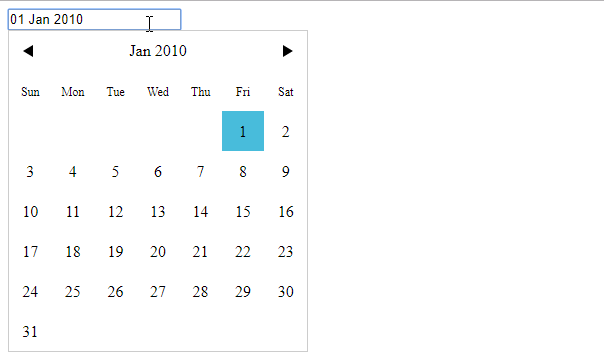Do not reinvent the wheel to create your own date picker component. Just use one of the existing components and praise those developers who share great things.
I have historically struggled with date pickers and had finally settled in on a good date picker for Vuetify. Since most of my Vue projects are standardized on Materialize, that posed no issues.
However, if I need to create something outside of Vuetify, the available options suddenly explode to my utter delight. I have not really dug deep - but the aptly named ‘vuejs-datepicker’ checks all the boxes.
Code below -
<!DOCTYPE html>
<html>
<head>
<title>Test Date Picker</title>
<script src="https://unpkg.com/vue"></script>
<script src="https://unpkg.com/vuejs-datepicker"></script>
</head>
<body>
<div id="app">
<vuejs-datepicker></vuejs-datepicker>
</div>
<script type="text/javascript">
var app = new Vue({
el: "#app",
data: {
testDt: ""
},
components: {
vuejsDatepicker
}
});
</script>
</body>
</html>
See the above code in action -