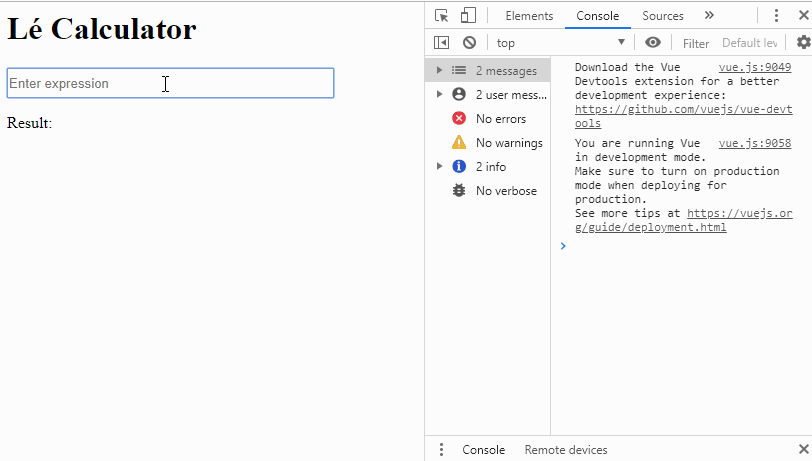Let us create a dead simple calculator using Vue.
Create basic structure
As it was earlier, the basic structure just has two files - index.html and main.js.
<!-- index.html -->
<html>
<body>
<div id="app">
<h1>Lé Calculator</h1>
<p>
<input
type="string"
v-model="inputExpr"
placeholder="Enter expression"
style="width:80%;height:30px"
/>
</p>
<p>Result:</p>
<p>{{ result }}</p>
</div>
<script src="https://unpkg.com/vue"></script>
<script src="./main.js"></script>
</body>
</html>
We have followed a few fundamental principles to create two elements and bind them to Vue variables - nothing new.
Create main.js -
new Vue({
el: "#app",
data() {
return {
inputExpr: "",
result: ""
};
},
watch: {
inputExpr: function() {
console.log(this.inputExpr);
let res = "";
try {
res = eval(this.inputExpr);
} catch (e) {
res = "";
console.error(e.message);
}
this.result = res;
}
}
});
There is only one aspect different from the earlier todo example - we have not initiated a method on button click or other event against the input box.
Instead we are watching the variable inputExpr for changes and triggering a set of actions. watch does just that - it watches for changes and triggers actions.
Save files and refresh/open index.html in your favourite browser.