VestaCP is an easy to use control panel. You just need to know where to go for what!
The Problem
SSLs are de-facto standards for web applications of today. How can you enable SSL for your own web app, preferably for free?
The Solution
I am no Unix Guru and for the life of me, cannot enable domains, mails, etc. using just the command line. Well, I could some monkey typing to get everything up and running. But that is a lot of typing, Googling and going back and forth. And, as previously mentioned, I am still not a guy comfortable using Ansible and such.
So, as one of the first steps I do while creating new VPS is to enable a control panel. A control panel provides a one-step, integrated shop for all the basic things you need.
VestaCP has been one of my favourite control panels for a few reasons.
- It gets work done - easily create domains/sub-domains, secure your VPS, create and manage emails, and create and manage DBs.
- Fast and light weight. No fluff, just the things you need
- VestaCP is free to use. You should support the developer with a Pro plan if you have the means!
You are in good hands once you get used to the quirky navigation after setting up VestaCP. (Except for the functionalities that are simply not offered as part of the free plan, that is).
And, one of those simple steps that you do is to enable SSL for your web app.
- Go to VestaCP control panel > click on Web
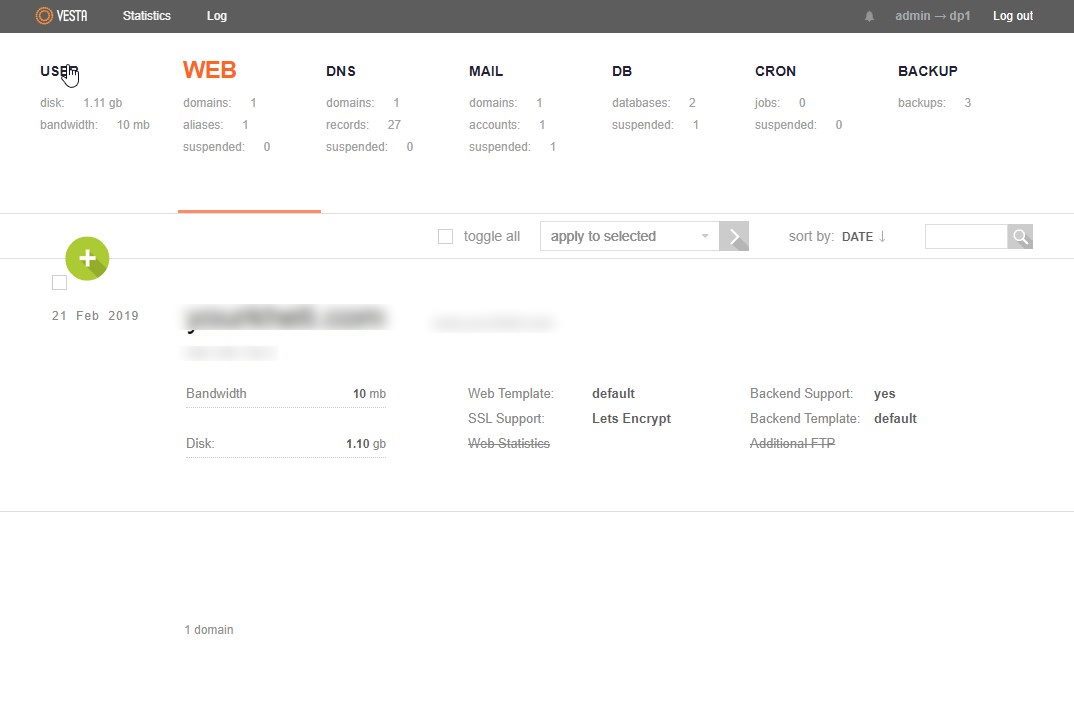
-
Hover over your domain and click on ‘Edit’
-
Click on the checkbox!
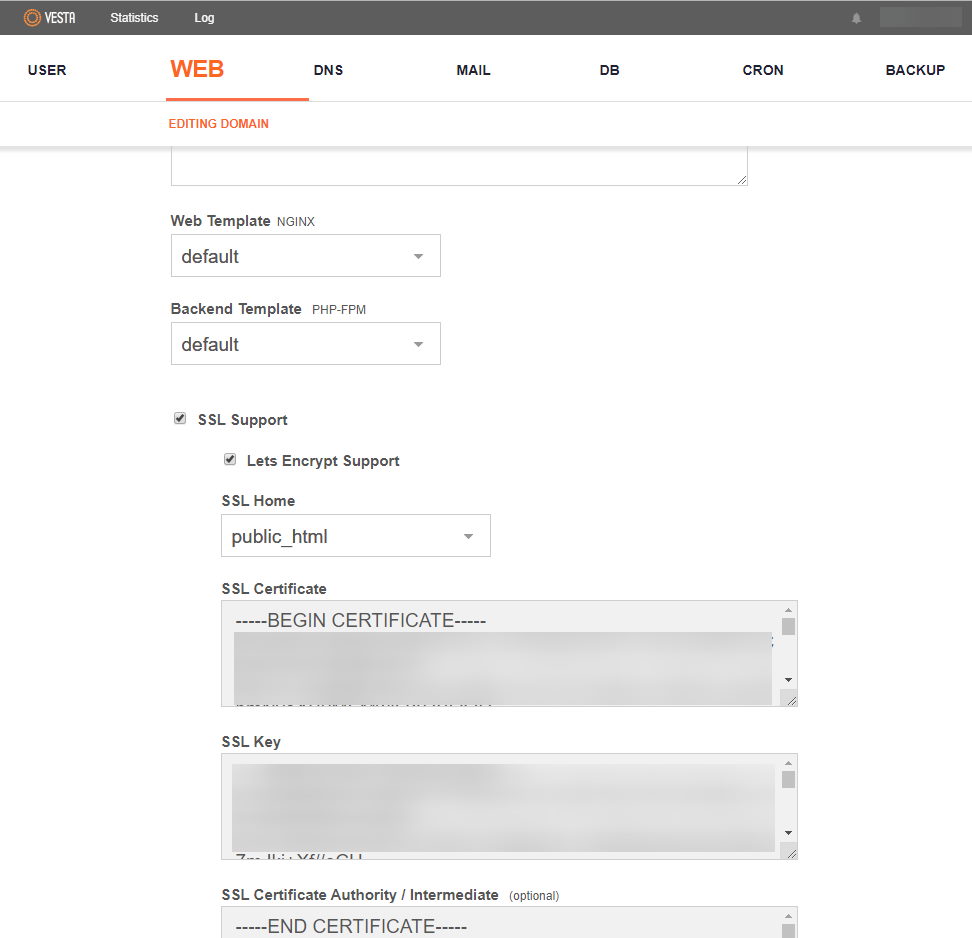
That is it!
SSL not working? Or, has the Let’s Encrypt certification renewal fail? Just turn off SSL and turn it back on :)
And yes, if you have not realized it by now - this is a joke. A joke as a result of frustrating rebuild because there was a screw-up when trying to solve the certification renewal issue. But that’s a discussion for another day!